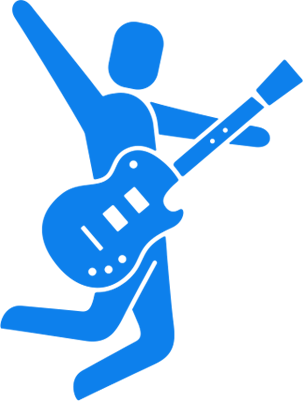How to choose your digital DJ turntable?
Historically, DJing started with turntables. Digital technology and the arrival of audio media in CD format have opened great doors for the music industry. Manufacturers had to and knew how to adapt to these innovations, and the first CD players appeared.
Due to their practicality, digital turntables (CD or USB) are now strongly represented on the DJ turntable market. Indeed, they are much more compact, allow the DJ to bring very little equipment (no more suitcases filled with vinyl) and innovate from year to year. Since the democratization of dematerialized music, manufacturers are increasingly turning to USB turntables, such asPioneer DJwith the XDJs, which are the heirs of the legendary CDJs.
CD & USB DIGITAL TURNTABLE
The arrival of digital turntables on the market completely changed the situation. Djs therefore had new audio media that were much more practical than vinyl. Beyond the practical and ergonomic side, the technological possibilities of digital turntables are constantly evolving. Indeed, the functions on a vinyl turntable being quite limited, the dematerialization of music offers new essential functions for DJs. Obviously, although they all look the same, each turntable and each brand has its own characteristics.
Examples of digital turntables
KEY FEATURES & FUNCTIONS
Screen
Today, the screen is an essential element on digital turntables. They give a lot of useful information to achieve the perfect mix. For example, you can know where you are on the current track (thanks to the "beat grid"), know the tempo, browse through your playlists. To have all the necessary information on the screen of your digital turntable, it will be necessary to use the software compatible with your turntable. For example, for Pioneer turntables, you will need to use the Rekordbox DJ software.Jog wheel
On any turntable, you will find an element that will allow you to control your current track like on a vinyl turntable: the jog-wheel. It is thanks to him that you will be able to scratch, move forward or backward in your piece. One of the characteristics to take into account is the strength (resistance) of it. Indeed, if it is very flexible, your movements to readjust yourself in the piece will have to be more controlled and subtle. Some turntables offer a setting that allows you to choose the resistance that suits you.
Fader Pitch
On turntables for DJ use, digital included, you will necessarily have a Pitch controller integrated on the turntable. This fader allows you to speed up or slow down the tempo of your songs, in order to synchronize you and make your mix successful.
“Start/Stop” button
Simply the button that allows you to start or stop the song. You can sometimes adjust a parameter via the plate that allows you to choose the speed of the action. That is to say, you can start or end your track in a crescendo way, which will set you apart from other DJs and make your mixes original.
CUE buttons
The "Cue" button is closely linked to the Start/Stop, except that it starts the song at the place you have previously chosen, regardless of where you are in your song. This is a very practical function when you want to return, for example, to the chorus of a song. Some turntables even offer up to 8 "Cue" buttons.
“Sync” function
This function allows you to immediately synchronize the tempo of your songs. It will be useful in particular for beginners who have trouble finding the exact BPM of a piece, but also very useful for performers who don't have time to look for the right tempo.
LOOP buttons
Many turntables offer the possibility of launching a loop. It is a part of the song defined from point A to point B intended to be repeated indefinitely. This tool is highly appreciated by DJs, it allows you to enhance your mixes with original sequences.
Questions ?
You now have all the basics you need to get started and choose your digital DJ turntable. It is obvious that everything is not summarized in this guide and you may have some questions or wish to have additional advice regarding the choice of your DJ turntable. The Star's Music team is at your disposal to guide you in our stores or by telephone on 01 81 930 900.