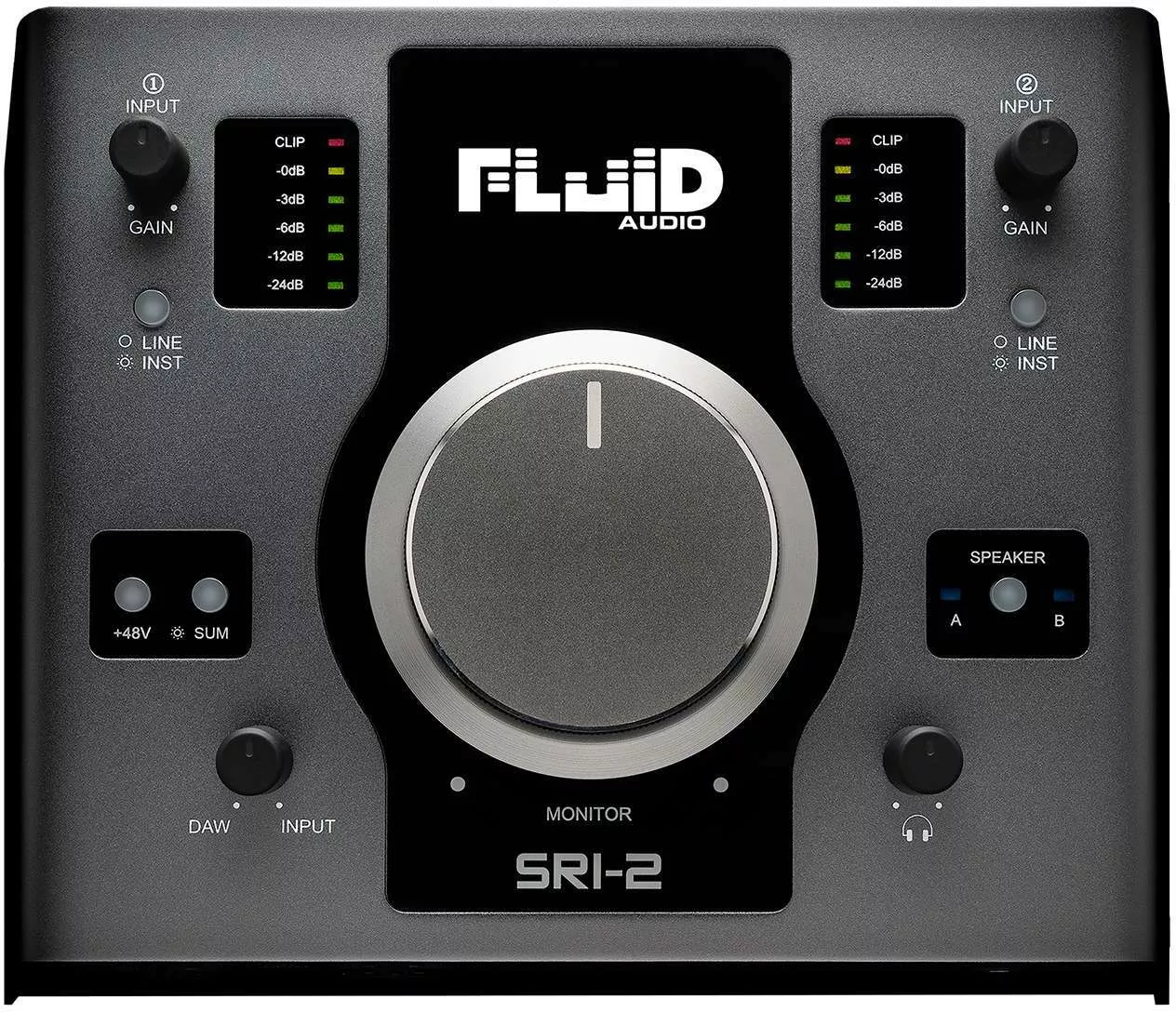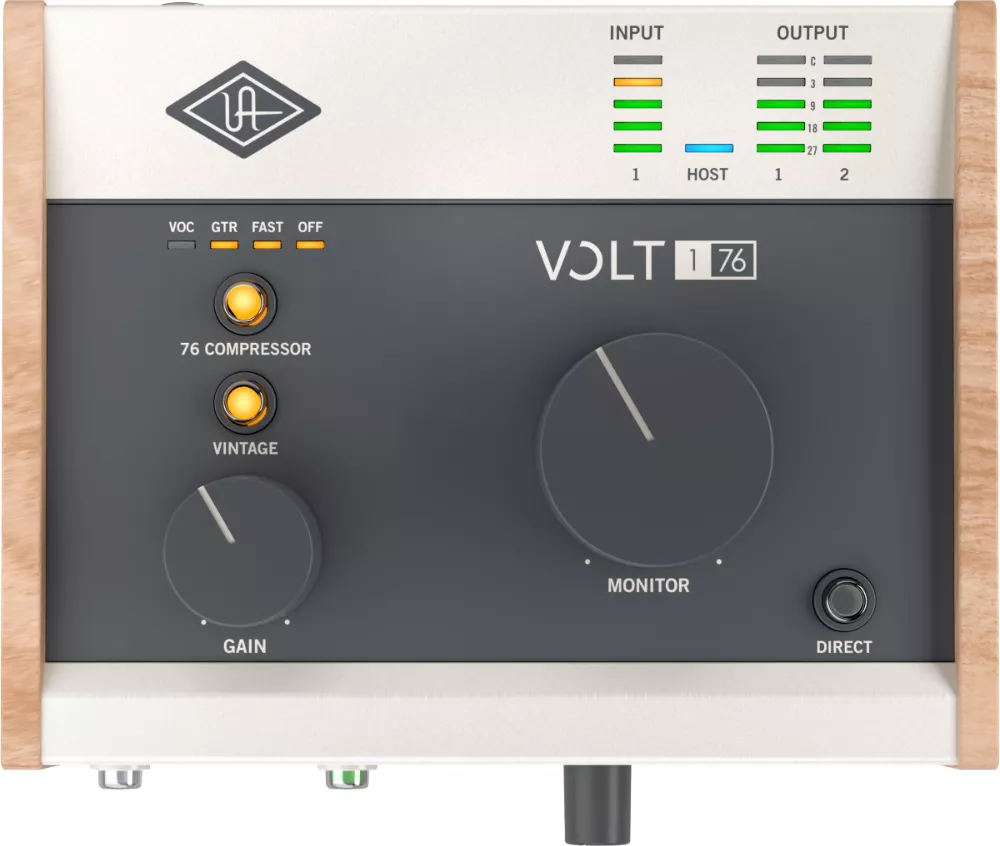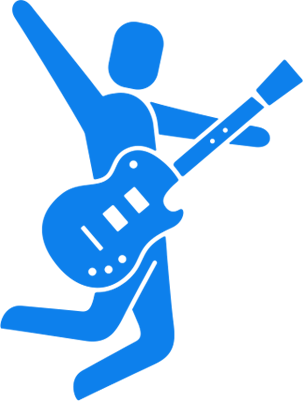How to choose your sound card?
Do you plan to set up your own Home Studio? Want to start producing or recording vocals, but not sure which sound card to go for? Do you want to upgrade your audio interface in order to have a better rendering, and a greater number of inputs? You are in the right place!
Through this buying guide, we will comb through everything you need to know about the main characteristics of an audio interface. All you have to do is choose your best from the biggest brands, according to your needs AND your budget.
Concretely, what is it?
To put it simply, an audio interface, or sound card (external) is the device that will convert analog signals into digital signals, in both directions. Analog signals are those carried by audio cables (Jack, XLR, RCA to name only the best known) for instruments such as guitar, voice or synthesizers. Digital signals travel through digital cables (ADAT, S/PDIF, AES/EBU, etc.) and computer cables (USB or Thunderbolt).
Let's take two simple examples to understand better.
1. You record your synth or your voice in your DAW (audio software) thanks to your sound card.
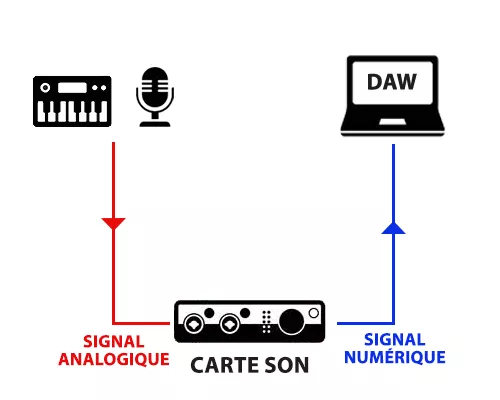
2. You then process your sound recording with any effects (or not) in your DAW, you want to hear the result on your speakers connected to your sound card.
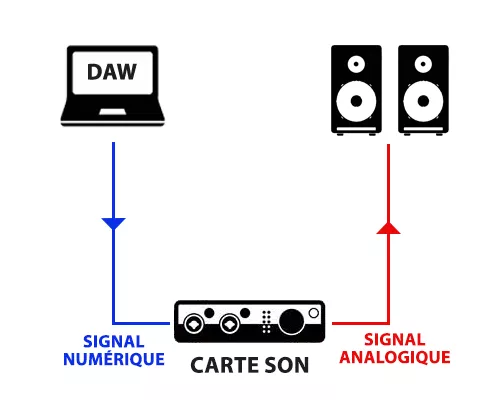
"Do I have to buy an external sound card to do computer music?"
To get started with computer music, you don't have to have an external audio interface. You should know that every computer has a built-in sound card, otherwise you would not be able to listen to music through the computer's speakers or via the headphone jack. However, in the field of pro audio, the sound card is mostly external to the computer and offers many more advantages. It comes in two main forms:
- A box that you put on your desk (Desktop format rather intended for a Home Studio)
- A slice to mount in a rack (which is generally found in pro studios)
Advantages
An external sound card is almost essential in a Home Studio. This audio interface will be the central piece and will connect all your equipment together: computers, speakers, headphones, instruments, microphones, MIDI interfaces...?
A sound card is usually equipped with:
- Input(s) with preamplification (for connecting your microphones and instruments in particular)
- +48V Phantom Power (to power your condenser microphones, see microphone guide)
- Output(s) Monitoring (to connect your listening pair)
- Amplification for headphones (some headphones require signal amplification, see headphones guide)
- MIDI connectors (to control your instruments in MIDI via your DAW)
- AD/DA converter (to convert analog and digital signals in both directions)
- USB/THunderbolt socket (to connect it to your computer)
- Knobs and sometimes vu-meters (to control your input/output sound levels)
Obviously, the more you take a high-end sound card, the more efficient and advantageous it will be. You will, for example, have more inputs/outputs with better quality preamps, a more competitive converter, internal DSP processors, ADAT and/or S/PDIF sockets and many other specificities/criteria.
WARNING: some audio interfaces have specific sounds and do not necessarily have all the basic characteristics (even if they are very efficient)!
It will therefore be important to define your needs (often the number of entries) and compare them to your budget. There are many entry-level sound cards on the market with a fairly similar price/performance ratio. Here are some of them:
Examples of low budget interfaces
Questions ?
You now have all the basics you need to start building your first Home Studio. It is obvious that everything is not summarized in this guide and you may have some questions or wish to have additional advice regarding the choice of Home Studio equipment. The Star's Music team is at your disposal to guide you in our stores or by telephone on 01 81 930 900.