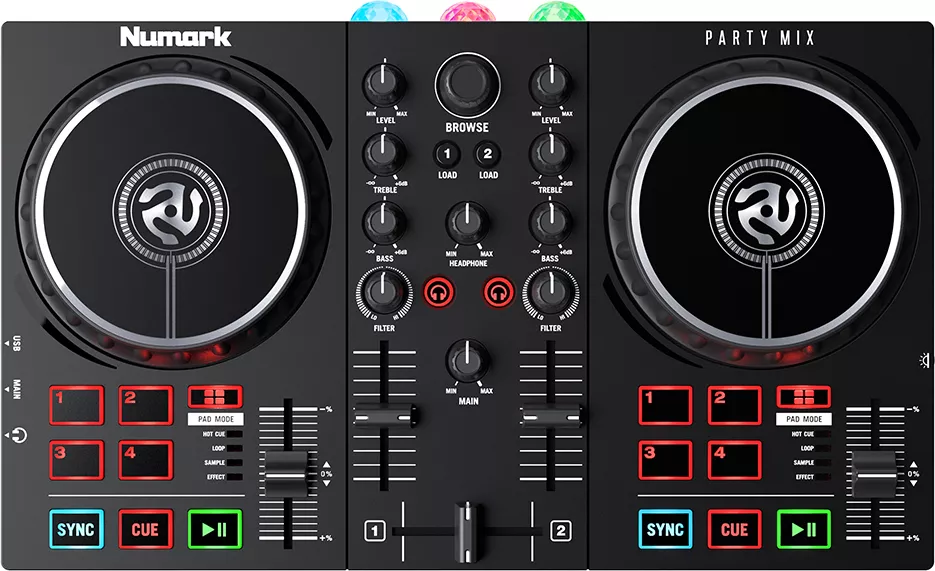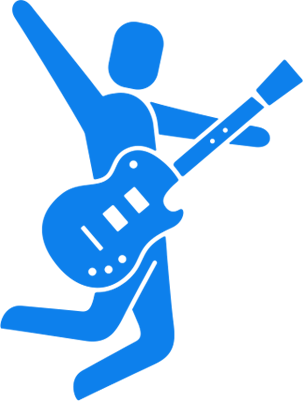How to choose your DJ controller?
In the world of Djing, the dj controller appeared as a real alternative to the complete DJ control room which is bulky and expensive. Indeed, the laptop came in all DJ/Producer setups. It is true that no dedicated machine can exceed the power of a Mac or a PC. Moreover, with the dematerialization of music, the majority of your music is on your computer. The solution proposed by the controllers then appears obvious in both practical and economic terms.
What is a DJ CONTROLLER? How it works ?
A DJ controller is a device that allows DJ software to be controlled via a computer, tablet or even a smartphone. It serves as a physical control surface. Thanks to it, you can mix music between them and simulate a DJ control room, whatever it is! There are controllers that do not need a computer (or tablet etc.) to operate: "All-in-one" (also called Standalone). All you have to do is connect a USB key. If your DJ controller has a built-in sound card, you will necessarily find a headphone socket to pre-listen to your tracks, like on a real DJ mixer, as well as a master output for the speakers.
Examples of DJ controllers for beginners
Controllers offer so many possibilities that no turntable and/or mixer can do. This can range from very specific and original effects to the various controls of your VJing via your controller and DJ software. You will therefore have to choose the options that interest you to be able to stand out and offer quality DJ sets!
Many DJ controllers work with their own software. It is important to note, to facilitate your choice, that some DJ controllers are compatible with several software. The new generations of controllers are increasingly powerful, solid and versatile. The market for DJ controllers is constantly updating, new products are announced quite often.
Do not waste your time considering ALL the technical specificities of these controllers: in almost all cases, everything is there, nothing is missing (a priori). However, we advise you to favor a controller with an integrated sound card.
The "All-in-one" or Standalone
Controllers "All-in-one" (or "Standalone"), unlike conventional controllers, operate without a computer. That is to say, they directly integrate an operating system like Rekordbox or even Serato. They fairly well replace a complete DJ control room: 2 turntables + the mixing table.
Standalone controllers bring many advantages, such as not having to take your computer with you, or avoiding a breakdown in the middle of the mix linked to it. The "All-in-ones" are real solutions for DJs looking for complete management, although they remain quite expensive.
Examples of Standalone Controllers
DJ SOFTWARE
First of all, there are many DJ controllers that are designed to work perfectly with their own dj software. However, as mentioned above, there are controllers compatible with several software. Software can also work without a controller, even if mixing with a mouse is really not recommended.
Which software to choose? We will see together the different possibilities.
TRAKTOR PRO 3
Traktor Pro, developed by the German giant Native Instruments, is one of the essential software. Present on the market for quite a few years, it has been able to evolve and offer DJs everything they need.
A real all-in-one pro solution, you should still keep in mind that if you choose to use Traktor, your choice will be limited to a fairly limited selection of controllers. Indeed, Native Instruments develops its own range of controllers and its software is not entirely compatible with controllers from competing brands.
On paper, thanks to MIDI mapping, Traktor works with almost any DJ controller, but in practice you may encounter reliability issues if you pair Traktor with a non-Native Instruments controller. This is especially true for jog wheels, and can be overwhelming, especially for vinyl-oriented DJs looking to venture into digital.
Traktor even offers a solution for iPhone. Virtually identical to the Desktop version, it's essentially the same app optimized for the iPhone screen in an ultra-compact workspace. Traktor DJ for iPHONE lets you view both Decks simultaneously or use the handy Slider to expand a full-screen waveform for complex beat-slicing routines. All to deliver a powerful mix from the palm of your hand.
REKORDBOX
Rekordbox is above all a complete platform for DJs. Developed by Pioneer DJ, it allows you to create playlists, analyze your tracks using algorithms and place any CUE points and therefore prepare your sets in advance. Recently, you can now edit your songs to shape them as you see fit. For example, you can delete bits of songs that don't interest you, or even lengthen a break. Once your tracks have been sorted, analyzed and prepared, all you have to do is export to a USB key and plug it into a Pioneer DJ turntable (or controller).
With the democratization of controllers, Pioneer decided to add a live performance mode to Rekordbox (which existed within the CDJs themselves). You will therefore find all the usual CDJ functions (see more): loop, sync, hot cue, "Slip" mode, etc. You will have to be careful when choosing, because some Pioneer DJ controllers work with Serato DJ software.
SERATO DJ
Used worldwide, Serato DJ software, unlike Traktor, does not belong to a brand developing its own controllers. Serato DJ has instead chosen to join forces with the biggest DJing brands like Pioneer, Numark or Denon in order to distribute their software to as many of us as possible. One thing is certain, if you opt for Serato, you will have the choice in terms of controller!
Serato DJ is therefore a virtual mixing console that allows you to control the real compatible turntables (Discover all the compatible models on the Serato.com site). The main interest lies in its Live use on a DJ controller.
The functionalities on Serato DJ are more limited than on Traktor but Serato has interesting controls and nevertheless remains a reference for a large number of DJs in the world. Intuitive, the software is iTunes compatible. There are many functions such as CUE points or Loops.
You can use auto-sync mode and save your sessions to play and remix them later. The application offers the possibility of adding a second MIDI controller and supports 4 decks, provided that you can provide technical and material support (console and PC). A playlist manager is obviously offered to share your sessions on the Internet. If you find the software lacking in effects, you can always purchase additional plug-ins. Please note, Serato only works with a controller, mixer or audio interface that has an official Serato license!
It is important to know that most entry-level controllers for Serato come with Serato DJ Intro, a basic version of the software (not the full version). As the latter will not allow you to save your sets, it is recommended to upgrade to the full version.
VIRTUAL-DJ
Virtual DJ is a particularly effective software for mixing in clubs and during karaoke evenings. Its most recent version has been completely redesigned and now offers a sandbox mode that allows you to prepare your future mix during your set. Among the major functionalities, we will also note the presence of a sampler capable of playing an unlimited number of samples simultaneously, of organizing them by group and of arranging sample slots on a grid with icons and color codes. Even though Virtual DJ is compatible with virtually all DJ controllers, few controllers (like the Pioneer WeGo 3 controller) come bundled with this award-winning software.
Ultra easy to use, DJ controllers will be the perfect tool to learn or perfect your mixing techniques. Just install the software on your computer, plug in the controller and go! With "Plug & Play" USB connections, installation is even easier. Finally, you will above all have to choose the DJ software that suits you and the choice of equipment will be made according to compatibility.
Questions ?
You now have all the basics you need to get started and choose your DJ controller. It is obvious that everything is not summarized in this guide and you may have some questions or wish to have additional advice regarding the choice of your DJ controller. The Star's Music team is at your disposal to guide you in our stores or by telephone on 01 81 930 900.