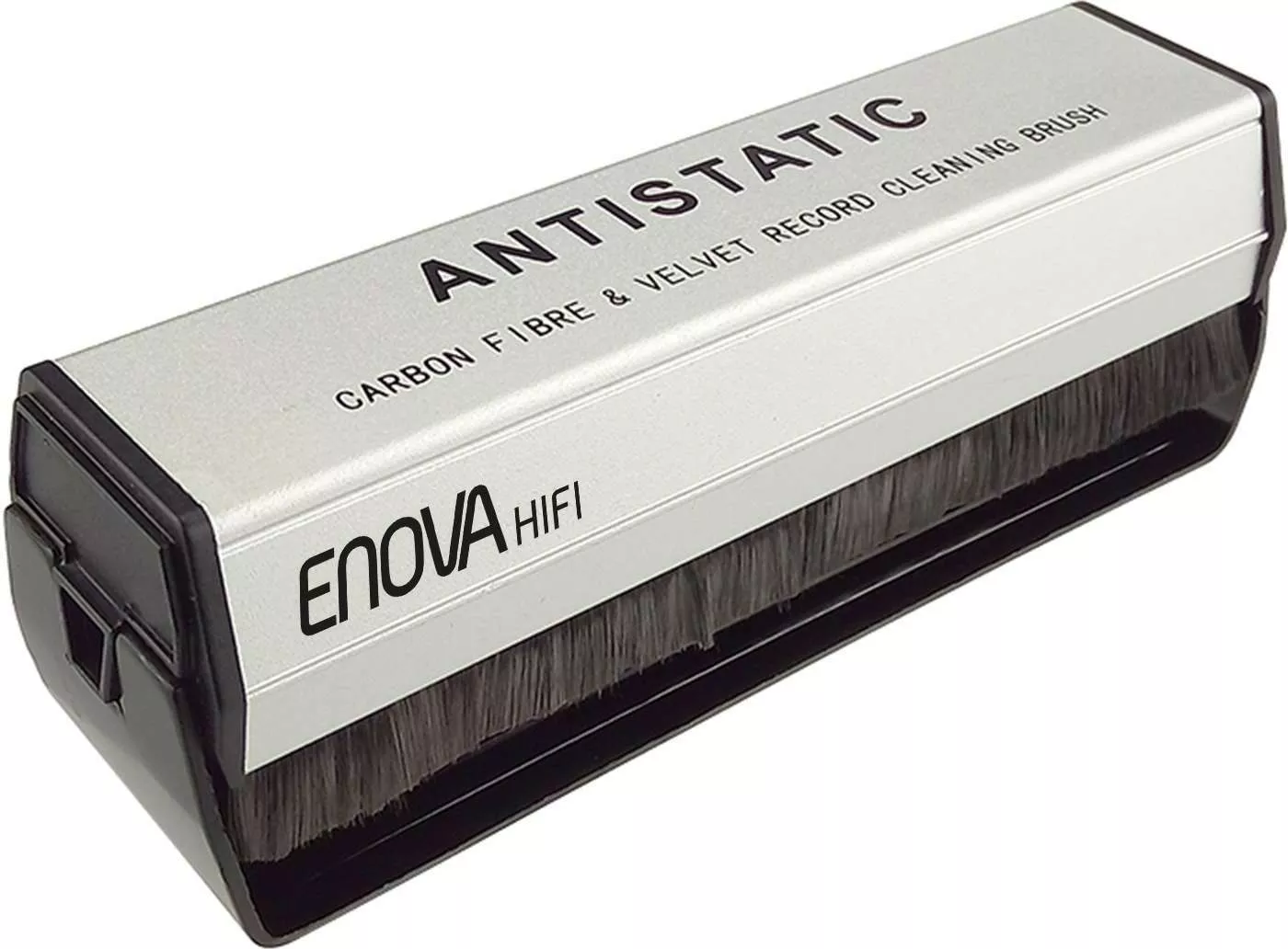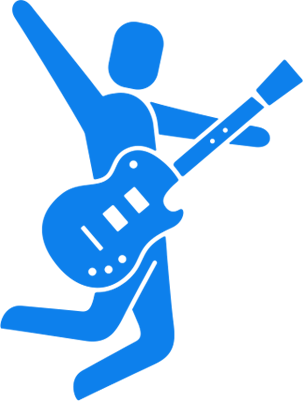How to choose your DJ turntable?
It's no longer a secret that vinyl has been on the rise in popularity in recent years. All "purists" will tell you, nothing beats a turntable to feel the very sensations of the mix. "Vinyl only" DJ sets bring a certain "legitimacy" to DJs. Indeed, you have to get the records (sometimes difficult to find), perfect your mixing techniques, because on vinyl, there is no room for error.
You will find various turntables on the market broadly falling into two categories: belt drive turntables and direct drive turntables. Belt drive turntables are more intended for audiophile listening. For DJing, you will have to go to a direct drive turntable, which is much more efficient. We will see together the main differences and their uses.
THE DIFFERENT TYPES OF TRAINING
BELT DRIVE
On this type of turntable, the system that rotates the platter includes a rubber band, a belt mounted in a loop, which connects the axis of the motor to that of the platter. A relatively simple, less expensive, and musically efficient system for audiophile listening on a hi-fi system. The belt stretches over time, which leads to a loss of regularity of rotation. Belt-driven turntables therefore often have a somewhat soft start and do not necessarily react well to changes in speed. Suffice to say that for the scratch, it's a waste of time. They will only be useful for listening.

Examples of belt-drive turntables
DIRECT DRIVE
To mix vinyl, you will be strongly recommended to get a direct drive turntable. This mechanism makes it possible to maintain a constant rotation speed. The platter axis of the turntable is directly connected to the motor, which offers a very fast transmission. Starts and stops are instantaneous, it is essential for mixing techniques and especially for scratching. It is the motor torque that defines the starting and stopping speed, the higher it is, the more efficient the turntable will be.

Examples of direct-drive turntables

FEATURES AND FUNCTIONS
FADER PITCH
On turntables for DJ use, you will necessarily have a Pitch controller integrated on the turntable. This fader allows you to speed up or slow down the tempo of the music on your vinyl. Unlike the RPM (revolutions per minute) buttons, the pitch is not adjustable to fixed values but according to a percentage, which gives you more precision in determining the rotation speed and thus synchronizing two songs perfectly. Most turntables offer an adjustable fader with a medium (16-20%) or small (6-10%) pitch range. Some brands offer a wider amplitude which allows you to go up to 50% or more, useful when mixing songs with very wide BPMs. There is often a "Quartz" button that allows you to activate or not the pitch. When this is activated, regardless of the position of the fader, the pitch will be at 0%, that is to say at the initial speed of the vinyl.
33, 45 and 78 RPM
You will regularly see a button with the choices 33, 45 and 78 RPM on a turntable. This is the number of revolutions per minute made by the vinyl (Rotations Per Minute, in English). This corresponds to the speed at which the platter rotates when the diamond is placed on the vinyl. Indeed, vinyls exist in several formats (33, 45 or more rarely 78 rpm) and therefore should not be played with the same playback speed. These days, the majority of vinyls are pressed in 33rpm format, to have more music time per side, however there are still plenty of 45s, and even 78s. Purists prefer vinyls with a high RPM number, which usually allows them to have a more detailed sound quality.
TONE ARM
This is the part of the turntable that will carry and guide the cartridge to play the vinyl. So that the stylus of the cell does not deteriorate and does not damage the vinyl, due to the weight exerted by the cell on the vinyl, a counterweight is located at the end of the arm in order to optimally adjust this force. . There are also different arm shapes, each reserved for a particular use.
TRAY AND FELT
It is on a turntable that you will place your vinyl so that it can be read. To start this board, there will be an ON/OFF button. Don't forget to put afelt, preferably quality, on this platter, so as not to scratch your vinyl. These also allow you to bring originality and customize your turntables.
STABILIZING & ANTI-VIBRATION FEET
They serve primarily to stabilize the turntable to facilitate the playback of vinyl via the tonearm. Some models have the possibility of being able to adjust these feet. Above all, they will be very useful in order to prevent any shocks and vibrations that the turntable will suffer when playing vinyl (especially low frequencies when mixing in a club). It is thanks to them that you will limit the possibility of your tonearm jumping in the middle of the mix.
REVERSE FUNCTION
On some models, you can find a “Reverse” function. This allows you to play the vinyl in the opposite direction. This is an interesting function for DJs who practice scratching, as it makes it possible to obtain very original sounds.
USB PORT
Some models of vinyl turntables have a USB port that allows you to connect your turntable to the computer, to encode your vinyls in a digital format (like MP3).
ACCESSORIES FOR TURNTABLES
DJ CELL
Therecellis that part that sits at the end of a turntable's tonearm. It is the cell of the platinum which supports the diamond. THEdiamond(also called stylus) ensures the sound reproduction by transmitting the vibrations of the grooves of the vinyl to the cell which will translate the analog movements into electrical signals. The cartridges are sometimes delivered with the turntables, to be checked beforehand. Find all the necessary information on the different DJ cells.
DVS SYSTEM AND TIMECODED VINYL
Mixing on DVS (Digital Vinyl System) is increasingly present in the vinyl world. It is a system that allows you to read and control your digital tracks (MP3 or WAV) through (fake) vinyl records, also calledtimecode vinyl.
These vinyls will serve as jog-wheels, that is to say, they will allow you to move forward or backward in your piece. You will need an audio interface (sometimes integrated into certain mixer models) which will allow you to decode the audio coda (timecode) transmitted by the timecoded vinyl, and suitable DJ software to control your digital tracks. The most powerful software is Traktor, Serato or even Rekordbox DJ. Timecode is a good alternative for the beginner DJ on vinyl format. It allows access to many songs without having to own them on vinyl (especially since not all songs are available in vinyl format). However, the sensations will not be as pure as with real vinyl.MAINTENANCE PRODUCTS
To maintain reliable and pleasant listening, and to avoid abnormal wear of your diamonds, you will need to regularly clean your turntable and your vinyl records. Indeed, dust tends to lodge quite easily in the furrows. Get rid of it to avoid damaging your vinyl or your diamonds. Ofmany kitsare available in the market.
Examples of care products
SCRATCHING (or TURNTABLISM)
We have repeatedly cited the term "scratching" which consists (in a pictorial way) of using a vinyl record as a musical instrument. To scratch, the DJ lets the vinyl run at normal speed constantly while controlling the playback of the sound constantly with his hand resting on the vinyl.
The scratch therefore makes it possible to read the sound in the normal direction (movement of the hand from the back to the front), or to read the disc from its end to its beginning (movement of the hand from the front to the back ), the speed of execution of the maneuver will directly influence the pitch of the sound read (the pitch): the more the reading speed increases, the higher the pitch rises, and vice versa. While one hand manages the sound playback, the other hand will control the volume with the crossfader. By combining the possibilities of sound playback (speed, direction, tone, etc.) and volume management (clean, gradual or repeated cuts), you can let a track spin and scratch samples from another vinyl on top of it. . The mastery lies in the fact that the two agree in a natural way (for the ear at least).
To equip yourself well in scratching, make sure that the felt of the turntable slides perfectly: the platter of your turntable must continue to turn freely when you block a vinyl with your hand. It will be better to have a tonearm with a higher tracking force to prevent the cartridge from jumping during your scratches. Also favor a cell and a diamond adapted to this practice. Needless to add that the scratch wears your vinyl abnormally. There are “special scratch” vinyls which contain samples widely used in scratching, they are called “Skip Proof”.
Questions ?
You now have all the basics you need to get started and choose your Turntable. It is obvious that everything is not summarized in this guide and you may have some questions or wish to have additional advice regarding the choice of your Vinyl deck The Star's Music team is at your disposal to guide you in our stores or by telephone on 01 81 930 900.