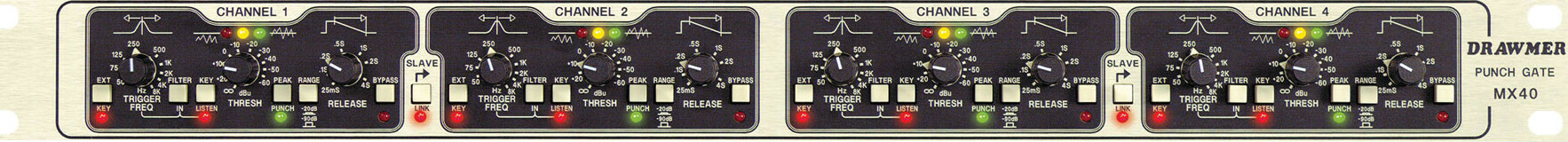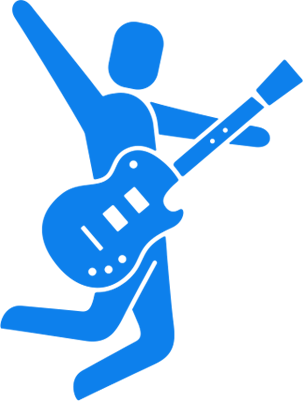Cart
The brand Drawmer
Learn more about the Drawmer brand and discover the entire catalog.
The largest network of stores in France
Find all the information on our superstores and our specialized boutiques.
Contact an expert
Our musician and enthusiast tele-consultants are here to answer all your questions.
Effects processor
Processor effect for studio & pa DRAWMER Mx40.
Lire la suite
Technical sheet
- INPUT IMPEDANCE 20K (Balanced)
- KEY INPUT IMPEDANCE 20K (Unbalanced)
- DISTORSION <0.04%
- MAXIMUM INPUT LEVEL +21dBu
- MAXIMUM KEY INPUT LEVEL +21dBu
- OUTPUT IMPEDANCE 50 Ohm (Balanced)
- MAXIMUM OUTPUT LEVEL +21dBu
- BANDWIDTH <10Hz to 22KHz -1dB
- FLOOR LEVEL -90dB, (or -20dB)
- POWER REQUIREMENTS 115Volt or 230Volt at 50-60Hz, 15 Watts
- FUSE RATING 63mA for 230Volt, 120mA for 115Volt
- CONFORMING TO BS EN 60127-2:1991 SHEETIII
- FUSE TYPE 20mm x 5mm, Class 3 Slo-Blo, 250Volt working
- CASE SIZE 482mm (w) x 44mm (h) x 175mm (d)
- WEIGHT (incl packaging) 3.7 Kgs
- The Drawmer MX 40 Punch Gate is a high performance, simple to use 1U four channel noise gate that offers the same extraordinary sonic character, ingenuity, and high technical specification that have made Drawmer the world standard in gating technology. The Drawmer MX 40 is the first low cost, truly professional gate to offer the features and performance typical of much more expensive noise gates.
- The Drawmer MX 40 is the first Drawmer product to feature proprietary 'Peak PunchTM' circuitry which adds unique dynamic enhancement to the leading edge of percussive material, adding true 'punch' to the performance. The Drawmer MX 40 also includes Drawmer's Frequency Conscious System (first introduced with the DS201 Dual Gate), which 'tunes' the gate to react only to a specific frequency band, dramatically improving gate operation. The Drawmer MX 40 packs four channels of high power Drawmer gating into a single rack space, with controls and indicators designed to make set up faster and easier.
- The Drawmer MX40 Punch Gate offers improved signal definition in complex mixes by isolating desired signal from unwanted background noise. It is especially important in sound reinforcement and the recording of short term sounds such as percussion. The Drawmer MX 40 Punch Gate Frequency Conscious System 'opens' the gate only when a signal exceeds the threshold you set within a specific and variable frequency band. This enables the gate to distinguish between a snare and a high hat, tom-toms versus bass drum etc. Drawmer's new Peak PunchTM circuitry further improves definition by dynamically enhancing the leading edge of transient signals immediately after gate opening, so percussive sounds 'punch' through the mix. The controls of the Drawmer MX 40 are designed to reduce typical lengthy and complex gate set up. Only three rotary controls are needed per channel:
- 'Frequency Trigger' sets the frequency band the gate reacts to.
- 'Threshold' sets the level at which the gate opens.
- 'Release' determines how long before the gate closes after falling below the set Threshold level.
- Push button options include Peak PunchTM On/Off, 'Frequency Trigger' On/Off, -20dB or -90dB Attenuation and Gate Bypass. The industry standard Drawmer red/yellow/green 'traffic light' LED display gives the user reliable indication of gate status.
- Special features include 'Key Listen' that enables the user to hear just the trigger signal for easier set-up. If Frequency Conscious operation (Frequency Trigger "On") is used, depressing Key Listen will enable the user to hear only the frequency band 'tuned' in on the Frequency Trigger rotary control. External Key allows the gate to be opened by an external signal. The MX40 can also be set so Channel One triggers all other gate channels, and 'Slave Link' links Channel One and Two together and/or Three and Four.
- Controls
- Threshold: This rotary control sets the level at which the gate opens (or closes) and may be set anywhere between -60dB to +20dB. All signals below Threshold will be reduced by -20dB or -90dB, depending on the 'Range' control setting. All signals above threshold will pass through the gate.
- LED Display: Drawmer's familiar traffic light LEDs display envelope status. When the gate is closed (signal below the set Threshold level) - the red LED is illuminated. When the gate is open (signal above the set Threshold level) - the green and amber LEDs illuminate and the red LED is off. As the signal falls below the set Threshold level, the green LED will extinguish and the amber LED fades over the duration of the Release time.
- Release: The Release time may be set from 10mS to 4S. This control determines how long before the gate closes. Special logic circuits within the MX40 incorporate 'envelope hold' constants that are variable with Release time settings. This is to prevent 'chatter' when processing signals that decay near Threshold.
- Range: This button determines how much gain reduction is applied when the gate is fully closed. A setting of -90dB effectively silences the signal completely when the gate is closed, while the -20dB setting allows the signal to pass through the gate with a 20dB decrease in gain.
- Peak Punch: Drawmer's proprietary Peak PunchTM circuitry adds very short term dynamic expansion to the leading edge of percussive material. Peak PunchTM has a near zero Attack time and enables gated signals to 'punch' through a mix without increasing long term signal level. The effect is one of greater signal definition of transient information. When Peak Punch is active an LED below the switch illuminates.
- Bypass: This enables individual channel Bypass for A/B comparison. The Bypass position routes the input signal to the output with no processing and is effectively a gate 'on/off' button. When in Bypass mode an LED below the switch illuminates.
- Trigger Frequency: The Trigger Frequency filter is variable from 50Hz to 8Khz and enables the user to specify a frequency band that the gate 'listens to', causing it to open or close. This feature makes the MX40 'frequency conscious' and enables the gate to react only to signals within a one octave band. The centre of that octave is determined by the frequency centre of the rotary Trigger Frequency control. This allows fast and simple set-up of frequency selective operation where unwanted signals are prevented from triggering the gate.
- Key Listen: Engaging this switch will enable the user to hear only that channel's trigger, or 'key'. The trigger can be the selected frequency band on the Trigger Frequency rotary control, or an external (key) signal. This makes set-up much faster and easier as you can 'tune' the gate while in Key Listen mode. An LED below the switch illuminates when in Key Listen mode.
- Ext Key: Engaging this switch will offer a choice of two functions. The gate will be opened by either: (1) An external key source (if an external key source is plugged into the Key Input jack socket on the rear panel). (2) Channel One (if no key source is plugged into the rear panel). This makes it possible for selected gate channels to be opened by a single source. An LED below the switch illuminates when External Key is selected
- Filter In: This activates or deactivates the Frequency Conscious feature of the MX40, and activates the Trigger Frequency control. If filter is bypassed (off), then the gate threshold is full bandwidth
- Slave Link: The Link buttons are located between odd/even channels, and when depressed cause the channel on the right (Channel 2 or 4) to be controlled by the left-hand channel (Channel 1 or 3). In linked mode, the red status LED beneath the Slave Link switch will be illuminated, and the Ext Key and Peak Punch LEDs of the slave channel will be extinguished. This indicates which controls of the slave channel are still operative.
More specifications
Fewer specifications