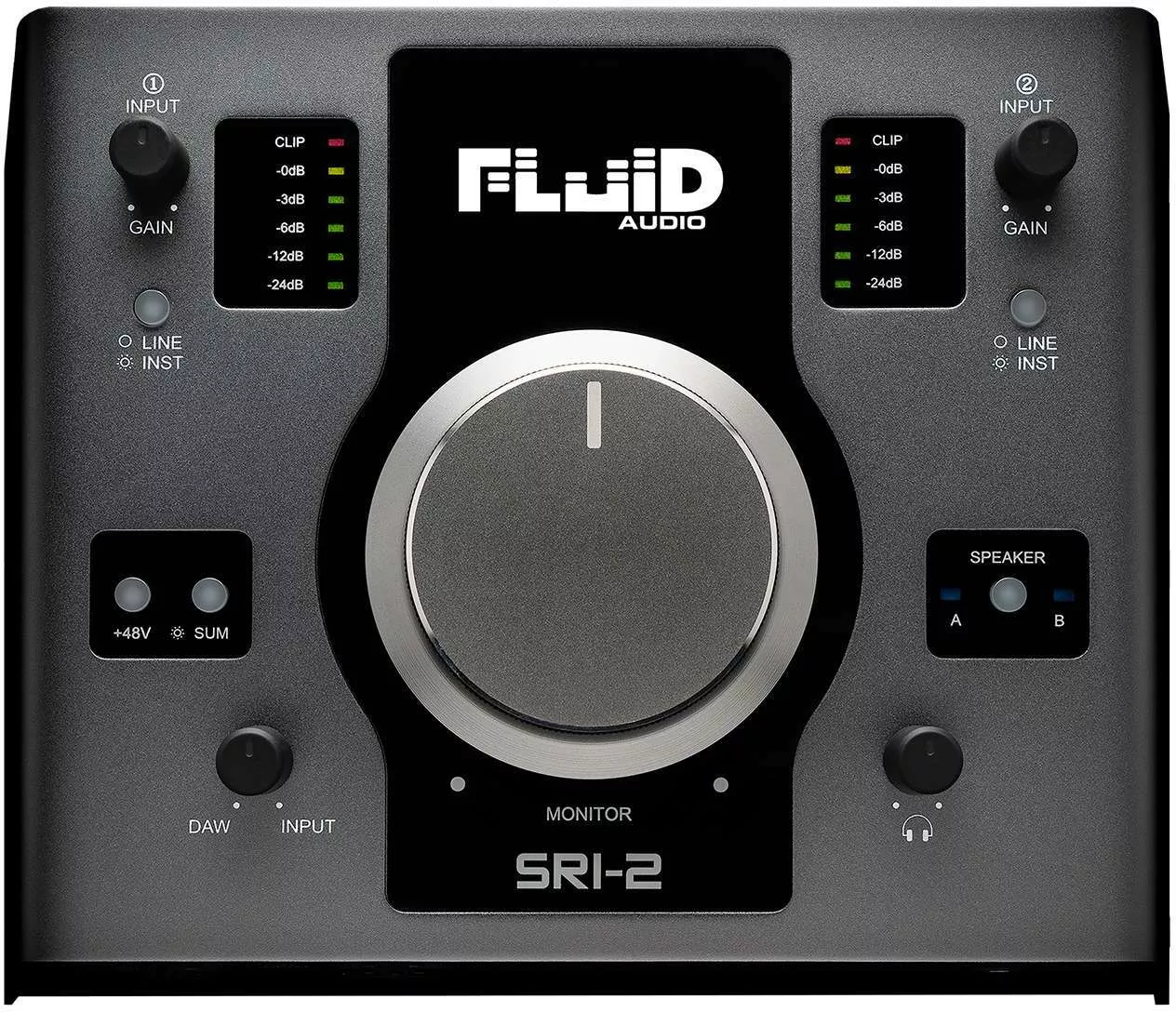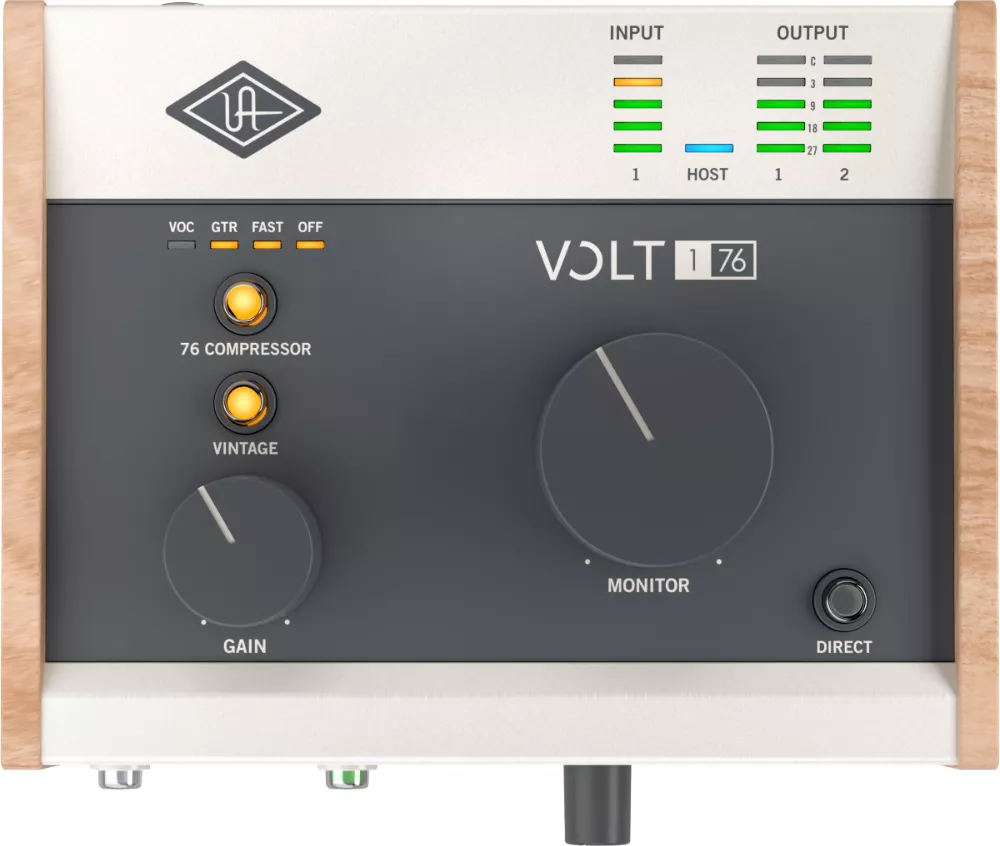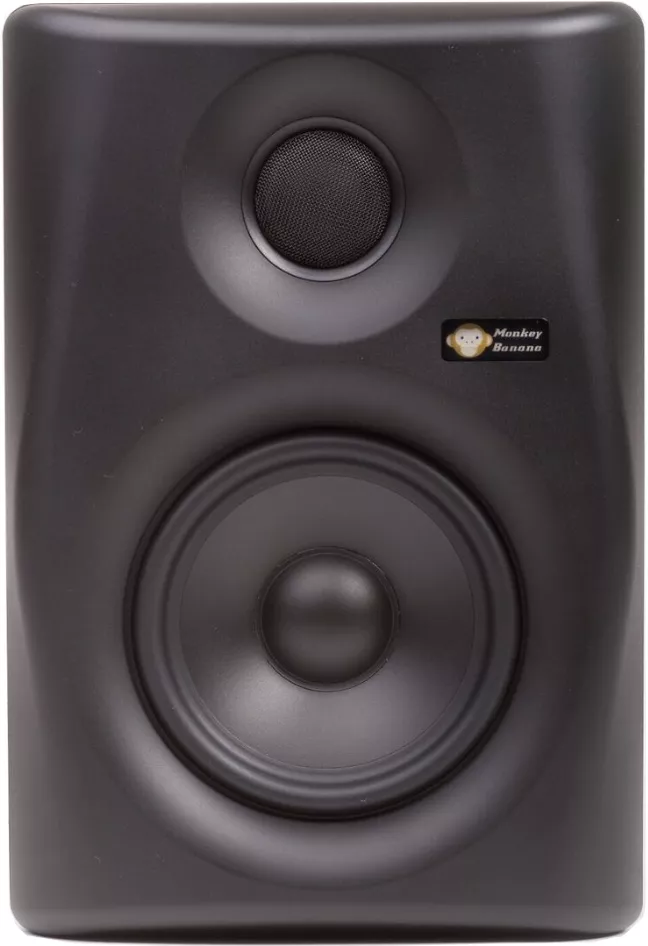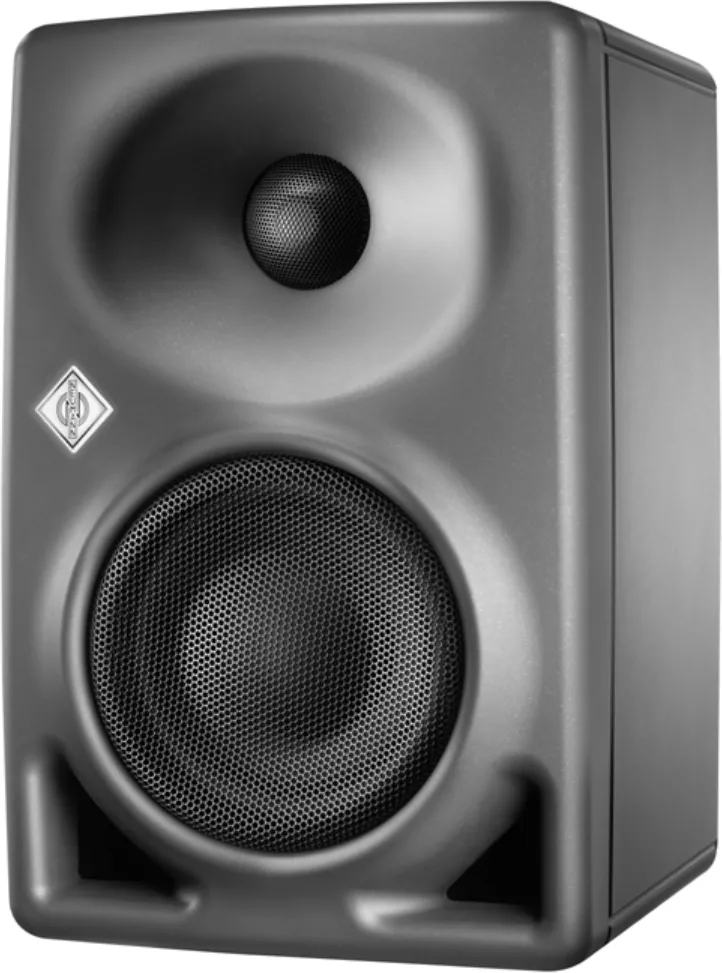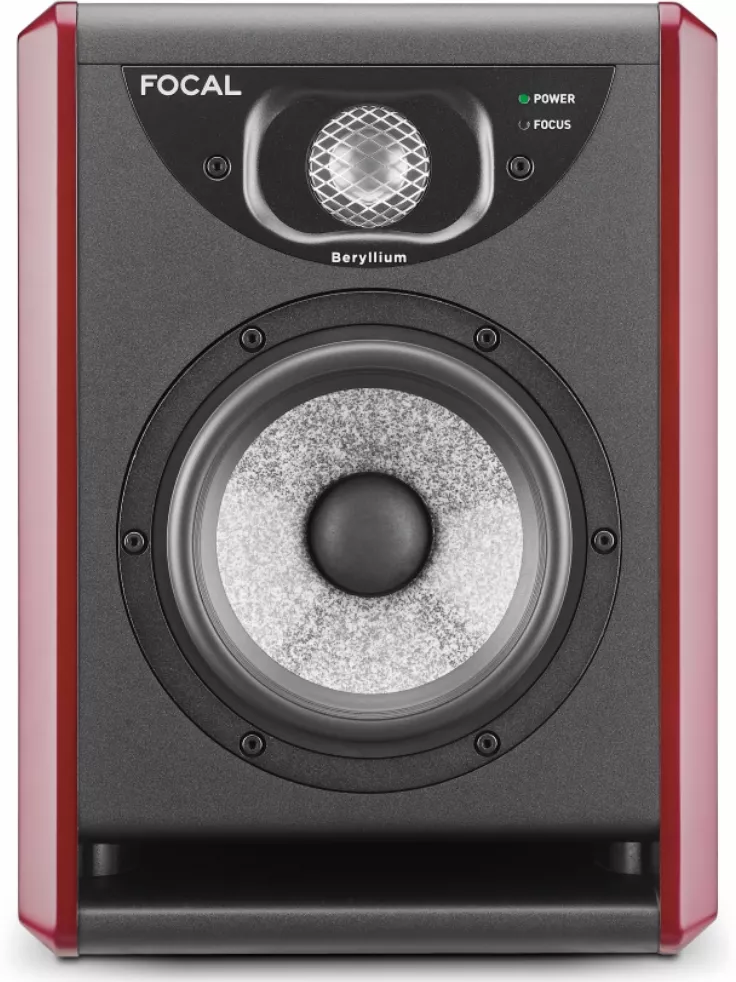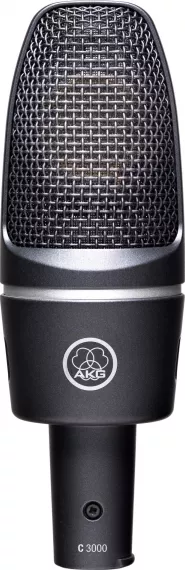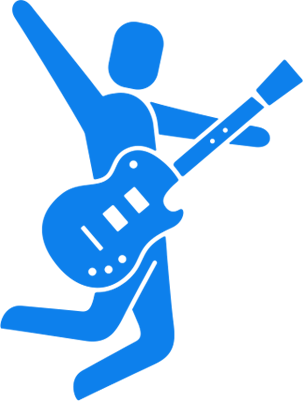How to set up your first Home Studio?
Do you want to get into music production, voice and instrument recording without having to rent a studio? So it's high time for you to consider building a Home Studio adapted to your desires!
Obviously, there is no perfect setup because every Home Studio depends on what you want to do with it, whether you are a beatmaker, composer, arranger, band or solo artist.
Through this guide, we will study all the main elements of a simple and standard Home Studio configuration in order to help you and facilitate your choices among all the equipment available on the market.
Definition and composition of a standard home studio
A "Home Studio" is a small recording and mixing studio for amateurs or professionals. It consists of a set of elements derived from computer-aided music (MAO) to record, create, process or mix music and sounds. Your home studio will allow you to manage audio or MIDI signals using a computer, a sound card, a listening system (monitoring) and optional peripherals such as a microphone, a master keyboard , an instrument (electronic or acoustic) or even a mixer. We will detail these essential elements to the construction of a Home Studio.

A computer
Your computer will be the centerpiece of your Home Studio! It will therefore be essential to have a powerful computer. Its power and speed will depend on the motherboard and processor. The better your processor, the more you can perform tasks simultaneously and quickly. For example, you can open several virtual instruments at the same time. The RAM (or random access memory) of your computer will also be an essential factor. The higher it is, the more fluid your computer will be. It is advisable to upgrade your RAM to the maximum (making sure not to exceed the maximum possible amount that your computer can accept). Finally, we advise you to go on an SSD hard drive, with a large capacity (minimum 500GB) to be able to store all your samples and your projects/songs. This hard disk format is much faster and will allow you to access your samples in no time via your audio software. The external hard drive can be a backup solution for storing your samples if you already have a computer that is not equipped with an SSD hard drive. This can also be used as a backup (it's even recommended) for your masterpieces, in case your hard disk fails.
Attention, 2 major OSes share the market:Apple&Windows! You will need to find out about the software and products you want to acquire because some do not work on the 2 systems. For example, Logic Pro software works only on Mac.
little tip: to avoid bugs during the creation or the mixing of your music, it is preferable not to use other programs in the background which would make you lose power (internet, games, display of several windows etc.) because the music software requires a lot of resources!
music creation software
Music creation software (also called STAN for Digital Audio Workstation or DAW for Digital Audio Workstation) allows you to compose, record, arrange, edit and mix several tracks at once, like a table mixing. From one software to another, we will find more or less the same editing and creation functions, but with different ergonomics, specific to each. This software is very complete and offers a fairly large number of tracks. They also contain effects and processing plugins as well as a large collection of samples and VST (effect and virtual instrument plugins). Of course, you can import your own samples and other VSTs (if these are obviously compatible with your DAW).
The most used DAWs
Each software has its particularities, we advise you to target your needs and your level so as not to be mistaken. Many tutorials and videos are available on the internet, take a little time to choose. Some software is also available for free on a trial period, or via a simplified version of the software. This can be the solution to see if the ergonomics of the software suits you.
An audio interface (or sound card)
An audio interface (commonly known as a sound card) mainly converts analog signals into digital signals, or vice versa. For example, it will transform your voice recording into a digital file, readable by the computer, or even play your digital audio files on a pair of speakers. Basically, all computers have an internal sound card. However, a dedicated sound card (often external) will give you many advantages such as the quality of the conversion from analog to digital, a greater number of XLR, Jack, SPDIF or other connections, allowing you to connect external instruments, microphones, headphones, etc.
The choice of your sound card will be made mainly according to:
- the quality of the converters: this will determine the quality of your recordings
- the quality of the preamps (for a microphone or an instrument)
- the number of inputs and outputs (for your speakers, headphones, etc.)
- the type of connection (USB, USB-C, Thunderbolt etc )
There are quite a few entry-level sound cards that are really suitable in terms of quality/price ratio and which will be ideal for creating low-budget Home Studios.
Examples of entry-level audio interfaces
/A listening system (Monitoring)
To create your music, you will obviously need at least one listening system: headphones or speakers. It is recommended to have one of each to be able to compare your tracks/mixes with 2 different plays.
STUDIO HELMET
For mixing and sound recording you will need studio headphones. HiFi headphones are different from studio headphones because the latter offer a much more precise and better quality sound (less flattering, more neutral) to analyze your music. There are two types of studio headphones: closed headphones and open (sometimes semi-open) headphones. Closed headphones are generally used for recording voices or instruments (allows not to hear the repisse of the headphones in the sound recording) and open headphones for mixing (offers a more natural, airy listening experience).
However, we would not advise you to mix your music exclusively with headphones, because even with great headphones, the sound output can be misleading and differ from listening on speakers. So once in a while, take a break and listen to what your music is worth on a good pair of speakers.
Examples of studio headphones
MONITORING CABINET
The headset quickly becomes tiring and painful over long sessions. Producing with a pair of monitor monitors is more enjoyable. The monitoring speakers deliver a precise sound, supposed to be faithful to that recorded raw at the start of the chain and therefore intended to be worked on, cut. For your home studio, you will have to direct your choice towards very linear speakers, that is to say with a good balance between bass, midrange and treble. This balance of sound will allow you to hear and perceive every detail in your music to help you achieve the perfect mix. There are several sizes of monitoring speakers, so you will have to choose the space of your future Home Studio accordingly.
Examples of studio monitors
A MIDI control surface (or master keyboard)
To control various elements of your home studio (software, synthesizers), you will need a MIDI control surface. This exists in several forms depending on the needs. The most frequent forms are the master keyboard or the midi controller with various buttons (pads, knobs, faders). Control surfaces plug (usually) via USB directly into your computer, but you may need to use the 5-pin MIDI connectors to control certain instruments that do not have USB connectors (such as vintage synthesizers ).
CAUTION, MIDI DEVICES DO NOT PRODUCE SOUND! THEY ARE NOT INSTRUMENTS!
They simply communicate digital information to your software and/or instrument which, in turn, will produce sound.
A microphone
To record voices or instruments such as acoustic guitars, or your electric guitar at the output of an amp, you will need a microphone. For someone who doesn't know anything about it, you can quickly feel lost in the face of the large amount of choice.
Here are the 3 types of microphones that we find the most in Home Studio: dynamic, static and ribbon. Dynamic mics aren't the most popular for studio vocal recording, but can be an adequate solution, especially if you don't have the budget and the acoustics needed. Condenser microphones (also called condenser microphones) and ribbon microphones are more suitable for "professional" voice recording. It is these models that will be found in most professional studios.
There is a somewhat special category: USB microphones. These do not require additional hardware to be functional. You just have to plug it in USB to your computer, and you can already start your recordings.
No matter the type of microphone, they all have common attributes: directivity, diaphragm size, frequency response are the main characteristics. The microphones are cataloged according to their types of capsules but also according to their directivity, ie the way in which they collect the sound coming from different directions. There are two main types of microphones: omnidirectional microphones and directional microphones.
Omnidirectional microphones pick up sound uniformly, regardless of its origin, whether they are pointed at the subject or away from it, provided of course that it is at the same distance. Note, however, that the best omnidirectional microphone designs tend to become directional at high frequencies, so sound of the same intensity from the back will sound less crisp than from the front.
Directional microphones are designed to pick up sound from the front (and also from the rear in the case of bidirectional models), eliminating off-axis sound. The main directional models include microphones, cardioid, subcardioid, hypercardioid and bidirectional.
Which direction to choose?
In the choice of a directional or omnidirectional microphone, one takes into account the use (recording or sound reinforcement), the acoustic conditions, the required range and the desired sound quality. Directional microphones have the merit of eliminating extraneous noise, reducing reverberation and increasing gain before feedback. But in a good acoustic environment, well-placed omnidirectional microphones are able to preserve the original sound quality, and their flat response and lack of proximity effect often win users over.
We will detail the different types of microphones and their specificities in more detail in the guide dedicated to microphones. Here are some entry-level mics found in many home studios.
Beginner Home Studio Microphone Examples
Questions ?
You now have all the basics you need to start building your first Home Studio. It is obvious that everything is not summarized in this guide and you may have some questions or wish to have additional advice regarding the choice of Home Studio equipment. The Star's Music team is at your disposal to guide you in our stores or by telephone on 01 81 930 900.